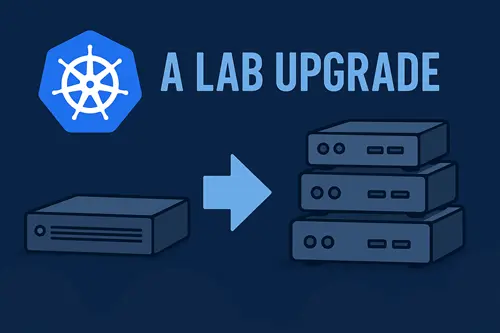
There Has Been a Slight Change with My Lab: An Upgrade
🔧 My Reasoning for the Upgrade
Running Kubernetes on a single machine was a great way to get started. It was easy to manage, simple to test deployments, and perfect for learning. But over time, I ran into several limitations.
With just one node, I couldn’t truly explore:
- 🔁 Scheduling across multiple nodes
- 🛰️ Cluster communication and service discovery
- ⚙️ High Availability (HA) deployments
- 🔥 Disaster recovery scenarios
- 📈 Horizontal scaling and load balancing
💸 The Upgrade
I decided to invest in a few low-cost Mini PCs to build out a proper cluster. I found a great option on Amazon: the OUMAX Mini PC. These are currently priced at just $141.54 USD.
They offer a solid set of specs for a home lab:
- 🧠 CPU: Intel N150 (4 cores, 4 threads)
- 💾 RAM: 16GB
- 📦 Storage: 500GB NVMe SSD
- 🌐 Networking: 2 x 2.5GbE NICs
🏗️ The New Lab Design
With three of these units, I’m now running a multi-node Kubernetes cluster where each node acts as both a control plane and a worker. The dual NICs let me physically separate:
- 🔒 Internal traffic: cluster and storage communications
- 🌍 External traffic: ingress/egress to the internet
This setup allows me to:
- 🔄 Simulate node failure and recovery
- 🛠️ Add/remove nodes dynamically
- 📡 Test longhorn and NFS over an isolated backend network
- 📊 Analyze service behavior under load
🖥️ What About the Old Machine?
The original system isn’t going away. I’ll be dedicating it to GPU-related workloads. It’s perfect for testing things like:
- 🧠 AI models with the NVIDIA toolkit
- 🎥 Media workloads like transcoding and inference
🧪 What’s Next?
I’m considering picking up a fourth Mini PC and running Windows Server 2019/2022 on it. This would let me experiment with Windows containers and hybrid clusters.
💡 I know Microsoft recommends Azure or Azure Stack HCI for Windows-based pods, but I’m curious to see what’s possible in a pure local setup. Even if it’s not ideal, the experience alone will be valuable.
🧵 TL;DR
My lab just leveled up. Going from one node to a real multi-node Kubernetes setup opens the door to high availability, better simulation of production-grade environments, and hands-on experimentation with real-world scenarios — all without breaking the bank.